

If you are updating a mod you already have, it will prompt you if you want to update or install separately - what to choose here will vary from mod to mod, so be sure to read the installation instructions of each mod! Once it is installed, you can manage the load order in the "Plugins" tab, where you can simply drag-and-drop the esp to change the load order. Then simply double-click the mod in the "Mods" tab of NMM after it has finished downloading your mod.

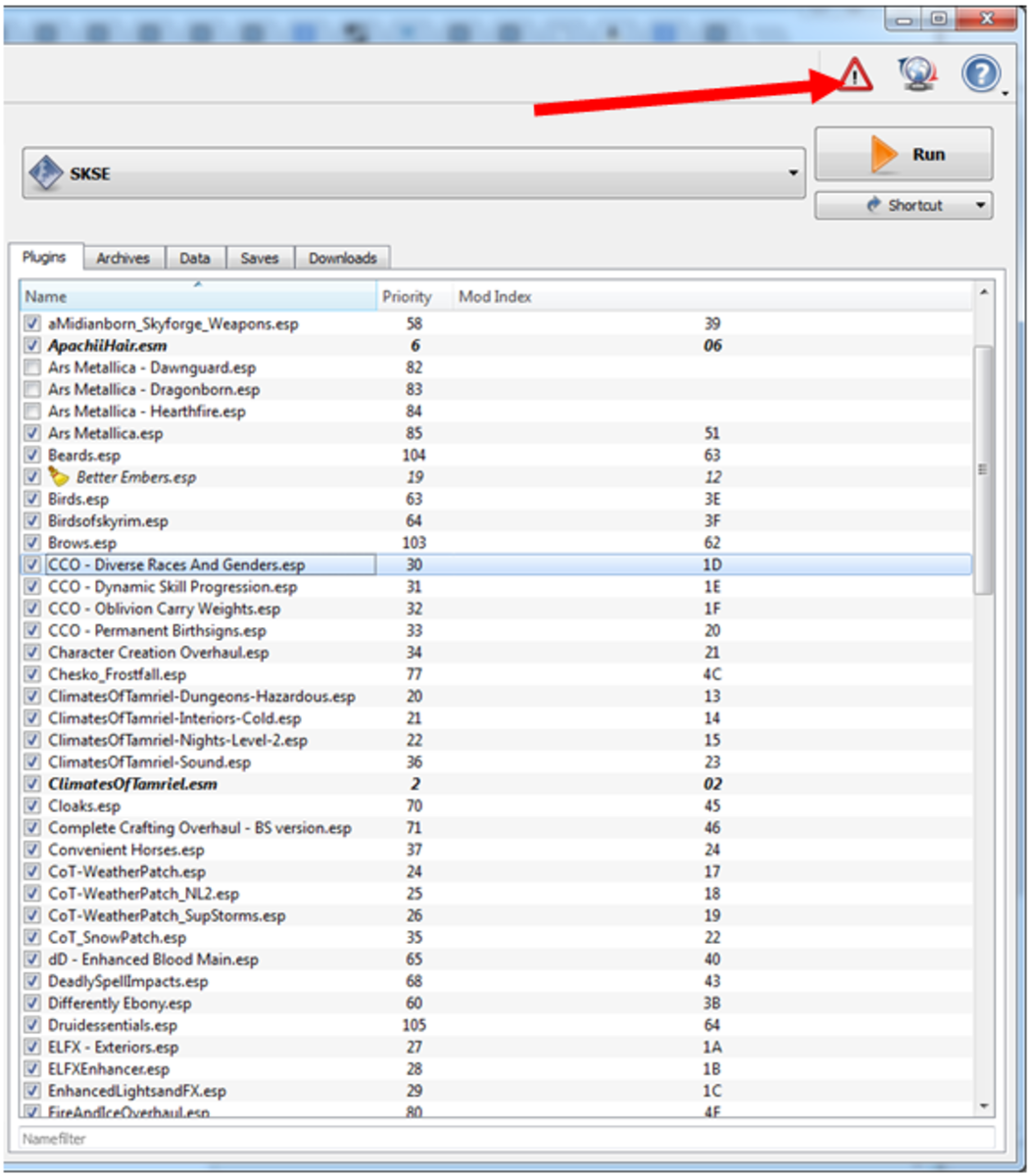
I will take you step-by-step through the process of installing mods for Oblivion, and soon you will be gaming like the rest of us! Note that these instructions are based on Windows 7


 0 kommentar(er)
0 kommentar(er)
